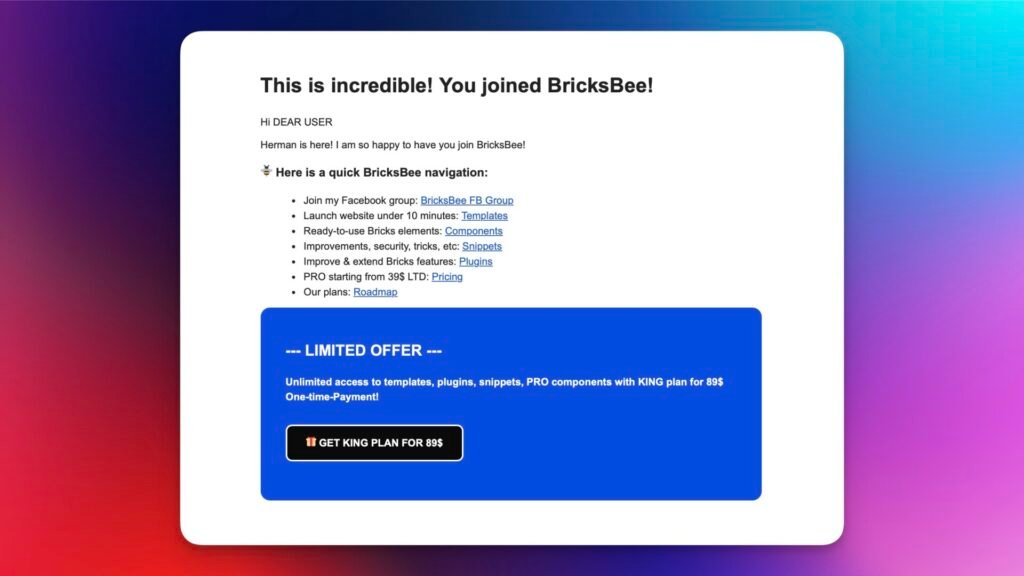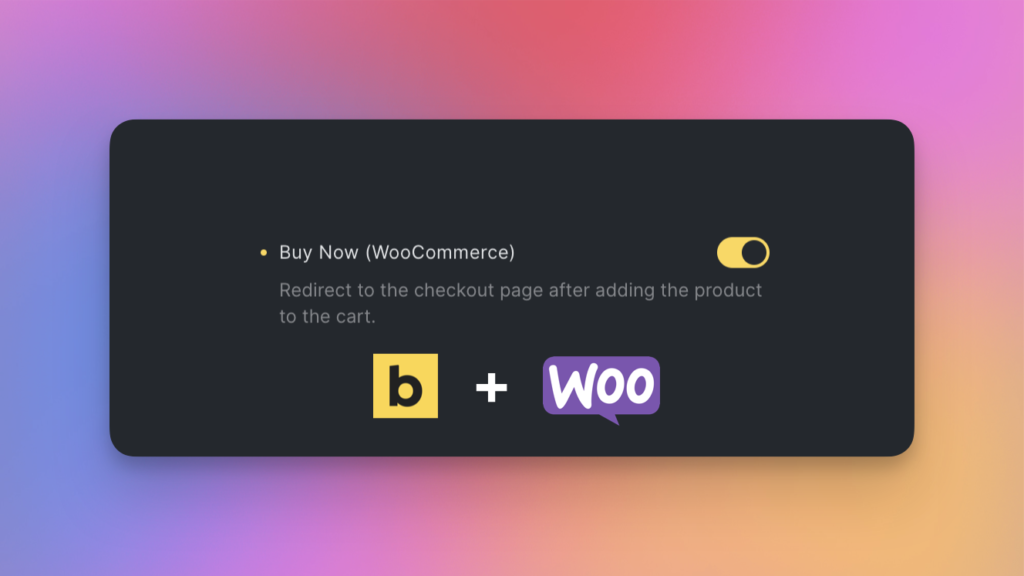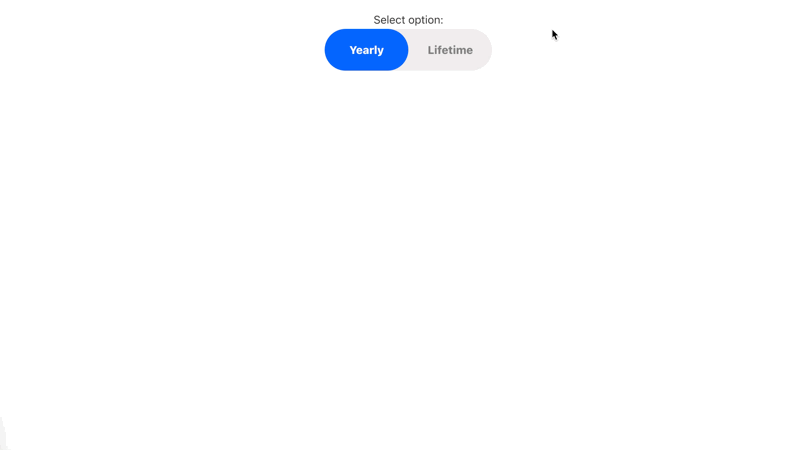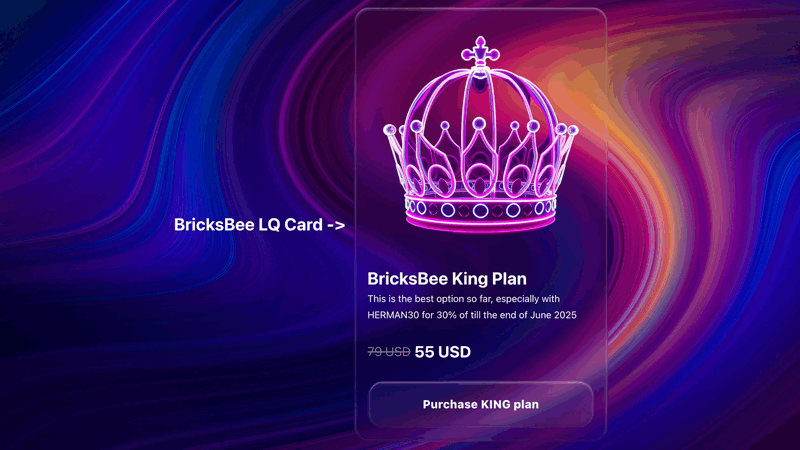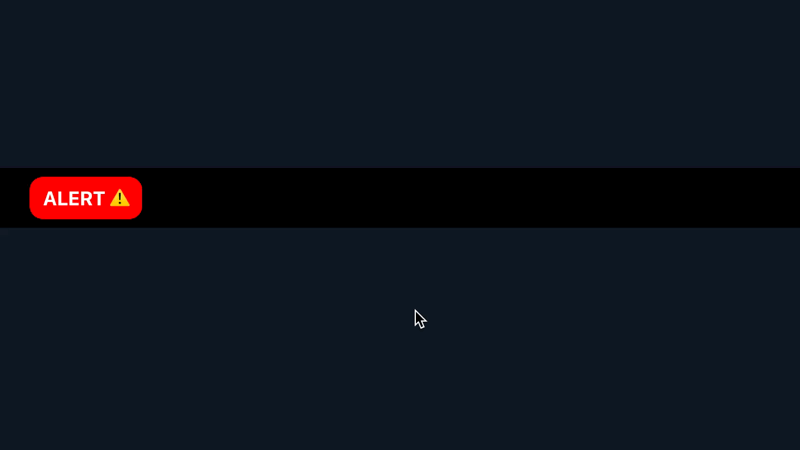UPD: since 1.1.0 all styles can be applied like for native Bricks Builder button. Video review isn’t 100% up-to-date 🙂
This is a simple plugin which allows you creating an element called Click and Copy for Bricks Builder. It’s a great additional element to make promo code websites, listing website or any type of project where the user has to copy some information and use later.
How to use Click and Copy Element for Bricks Builder
Everything you have to do, is:
- install the Bricks: Click & Copy Element plugin
- go to Bricks Builder and search for Click and Copy element
- set up before text click (text before the user has clicked the button)
- set up after text click (text after the user has clicked the button)
- set up copied content (either static or use dynamic tags)
- from 1.0.3 version: supports copying of JSON text!
- from 1.1.0 version: customize button as you wish (like native Bricks button)
- from 1.1.0 version: ability to add SVG icons for both state: Before and After buttons