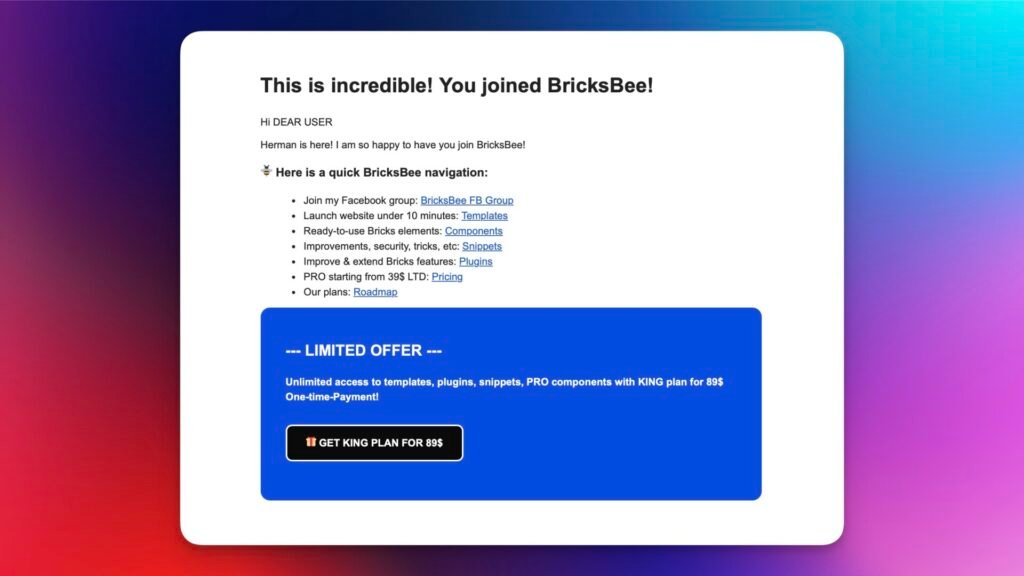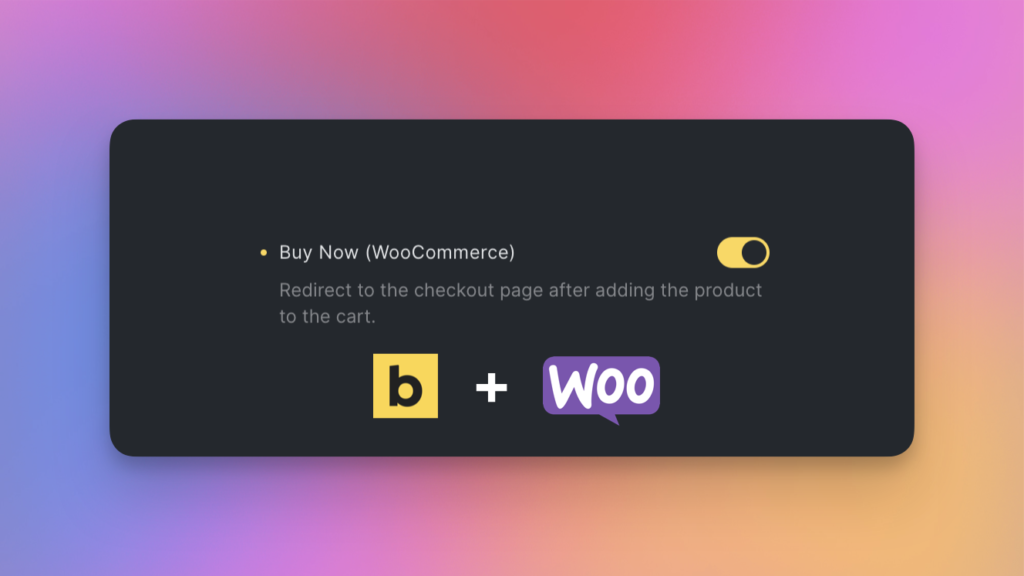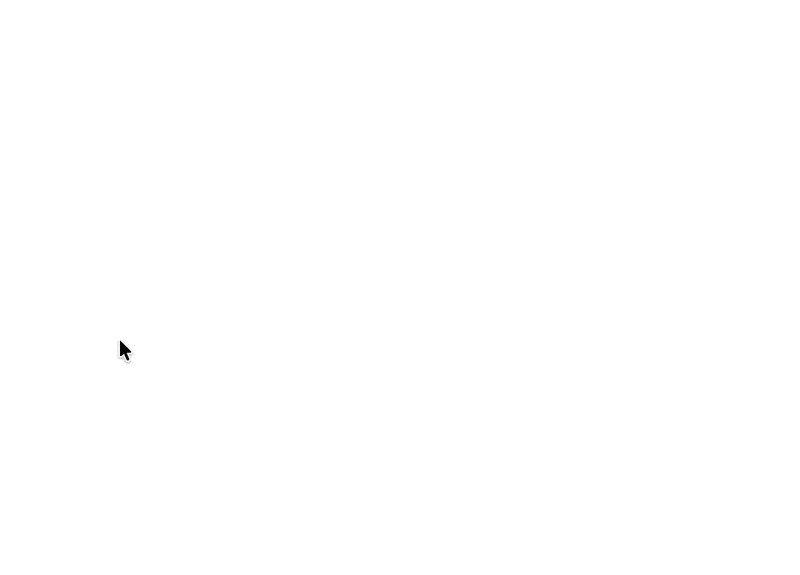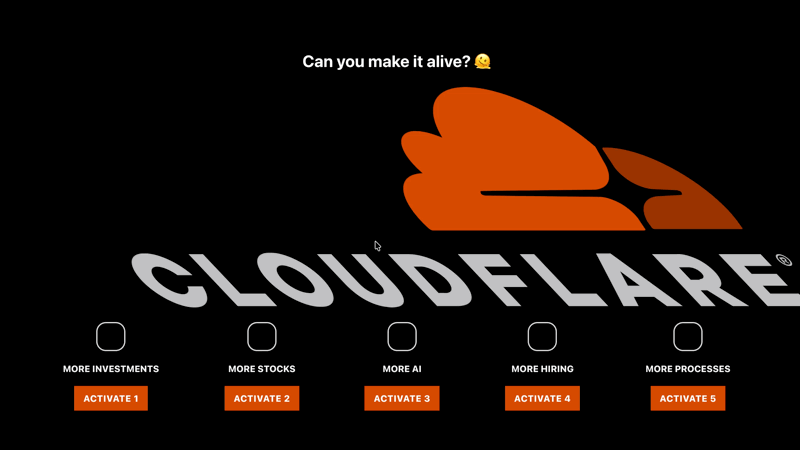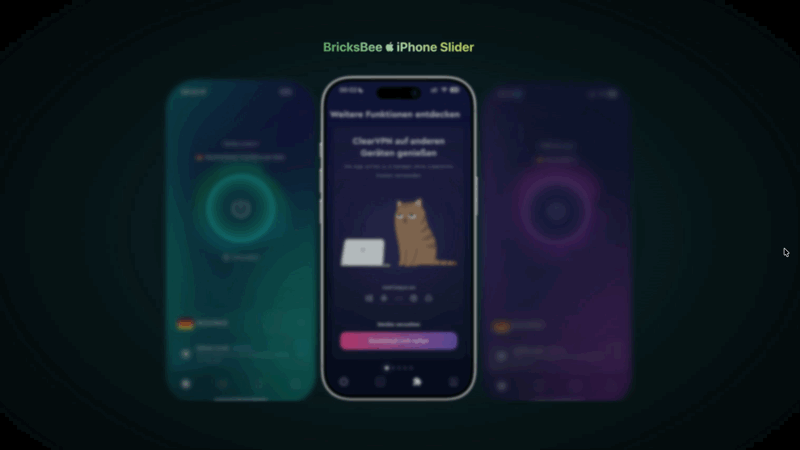This is an incredibly lightweight, secure plugin (3 KB size) compatible with all WordPress websites that allows you to grant download access to ZIP files only to specific users, helping to prevent situations where someone finds your file and downloads it without any restrictions. Let’s see how it works.
Since version 1.1.0 you can use any type of file to make it secure:
NOTE: BEFORE INSTALLING NEW VERSION, DEACTIVATE THE PREVIOUS ONE!
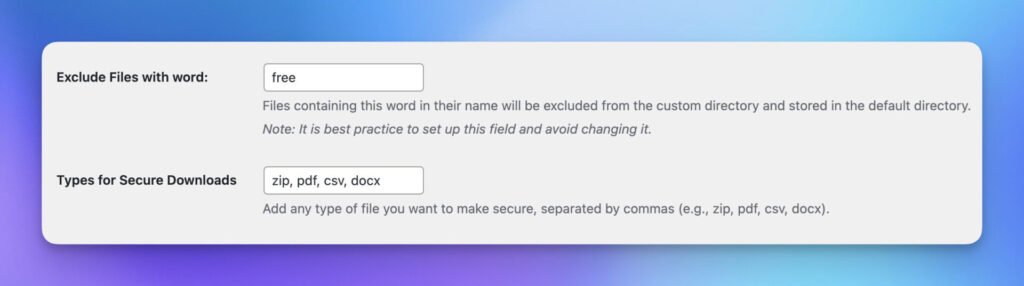
Secure Downloads Plugin logic
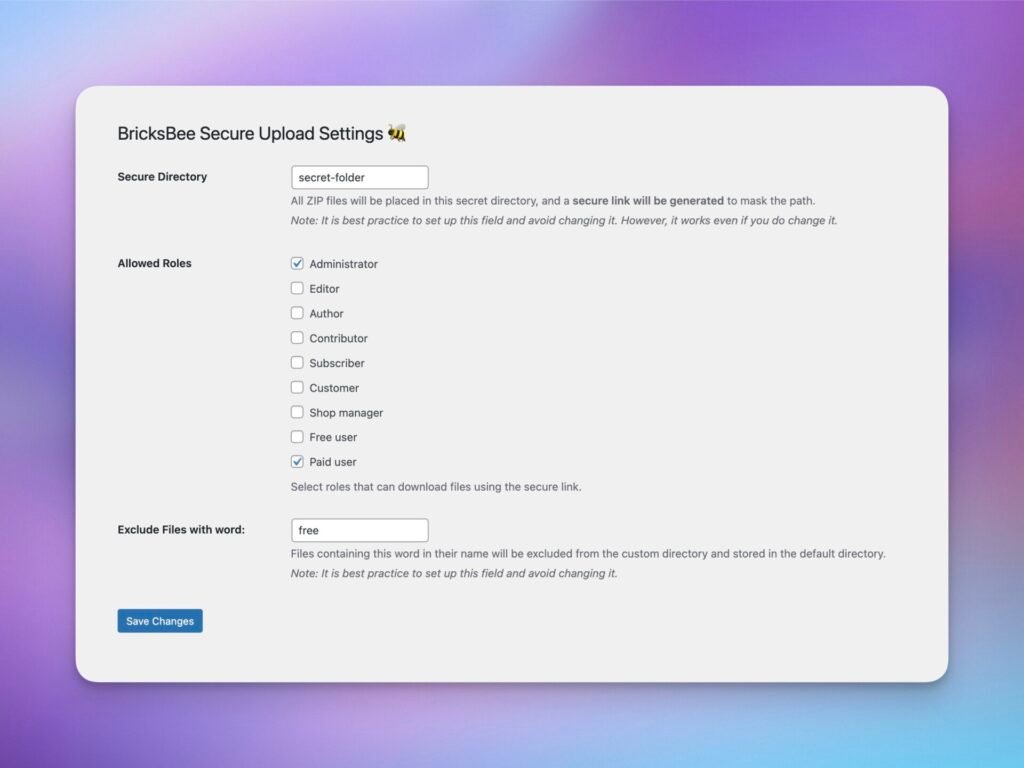
Once you install the plugin, you can set up a secret folder where the files will be located. This is done because the plugin will mask the path with a secured link.
Note: if you need a plugin only for internal & external purpose, check Secure Downloads for Cloud Links
Note2: don’t set up both plugins, right now they might have conflicts
For example, you have paid users who should have access to download specific files (your digital products). You created logic on the front end that shows the download button to paid users. However, if this download link is shared with free users or non-logged-in users, it is still available for downloading.
In my personal case, I bought one PRO plugin (pretty popular), and I noticed that there are no restrictions in terms of permissions regarding who can download the link. Even more, a secret token was placed there. So, everyone with this link can download the plugin I bought via this link! Let’s stop this with the Secure Downloads Plugin by BricksBee 🐝
Note: The installation of the plugin won’t affect previously uploaded files. If you want to have a working secure link for those files, you need to re-upload them and use secure links.
Secure Downloads Plugin Settings
Here it is pretty simple:
- Set up a secret folder (the more complicated the name, the better).
- Select allowed roles (who can download files via a secured link).
- Set up an exclusion word (the secured rules will be ignored for zip files whose name contains this word).
About the exclusion word: it’s added to provide more control, especially if you plan to offer free downloads to your users.
Secure Downloads Plugin Features
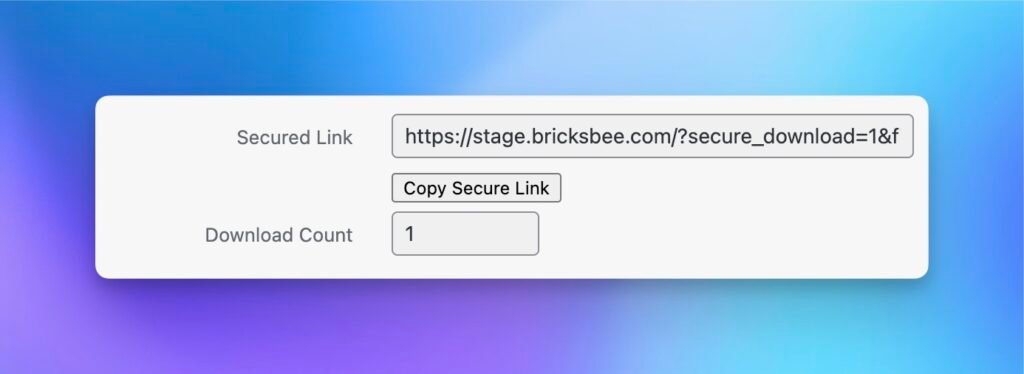
There are 2 great features
First: on the Media page (in the preview of the ZIP file), it creates a field with a generated secure link. You need to paste this URL into your product/button/ACF, etc. This link will trigger the original URL of the file (which is invisible to end users) and initiate or decline the download process.
Second: I added a download count. Once the file has been downloaded, the count increases by 1. In this way, you have a clear understanding of how many times your file has been downloaded. It’s raw data, so it won’t be blocked by any cookie blockers, ad blockers, etc. It goes through your backend.
Here is a GIF example where the paid user downloaded the file, and the download counter increased by 1:
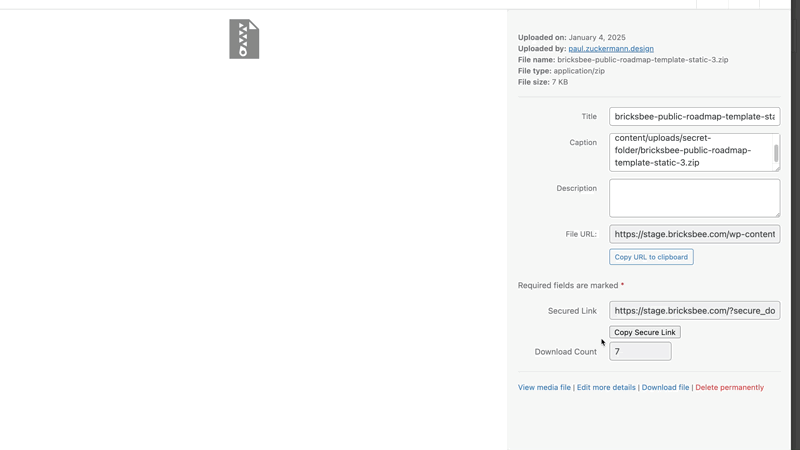
Summary
If you’re planning to sell your digital products and grant access to specific users not only on the frontend but also on the backend, the Secure Downloads Plugin by BricksBee is the perfect solution that is compatible with all WordPress websites.